Note: CoreBOX’s free IPTV Tuner is a new feature under active development. You will encounter inaccurate or missing programming information for some IPTV channels. We are actively working to improve the accuracy and consistency of the EPG. Changes and improvements will automatically be updated to your CoreBOX as they happen.
The electronic programming guide (EPG) for your CoreBOX IPTV tuner is set to UTC (0 hours offset) and should automatically adjust for your local time zone, assuming you’ve set it per this guide.
If you find that programming times are still offset despite having set the correct timezone for your CoreBOX, use the following steps to set a manual offset for the programming guide:
From the home screen, scroll left until the side menu appears, then select “Apps” and press “OK.”
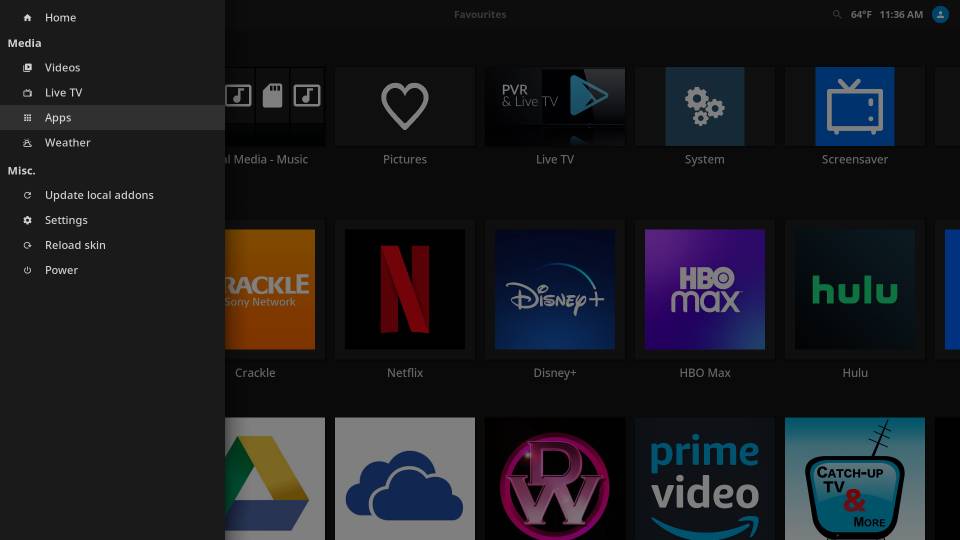
Highlight “Installed add-ons” and press “OK.”
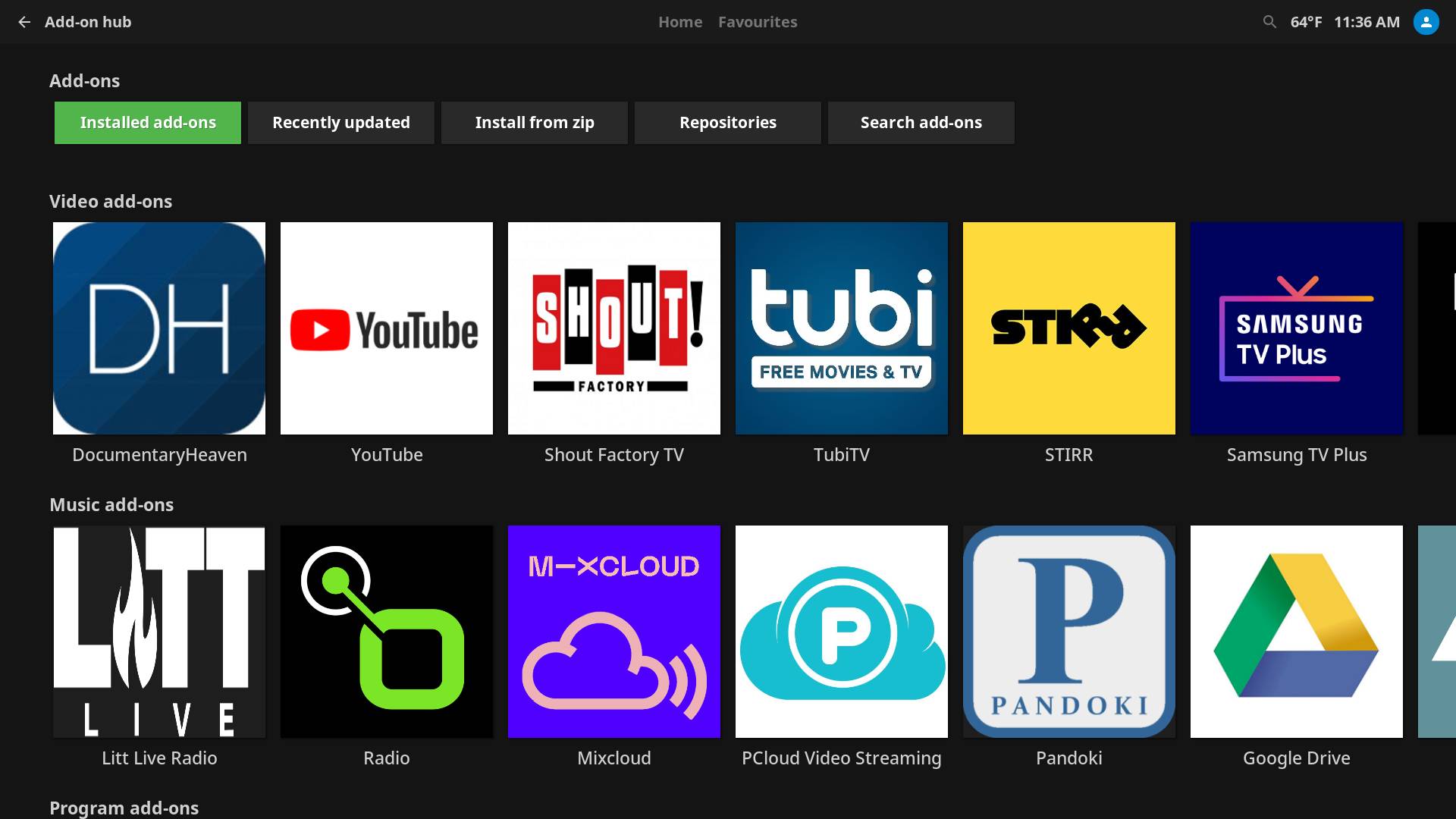
Scroll down to “PVR clients” and press “OK.” Click “OK” on the “IPTV Simple Client.”
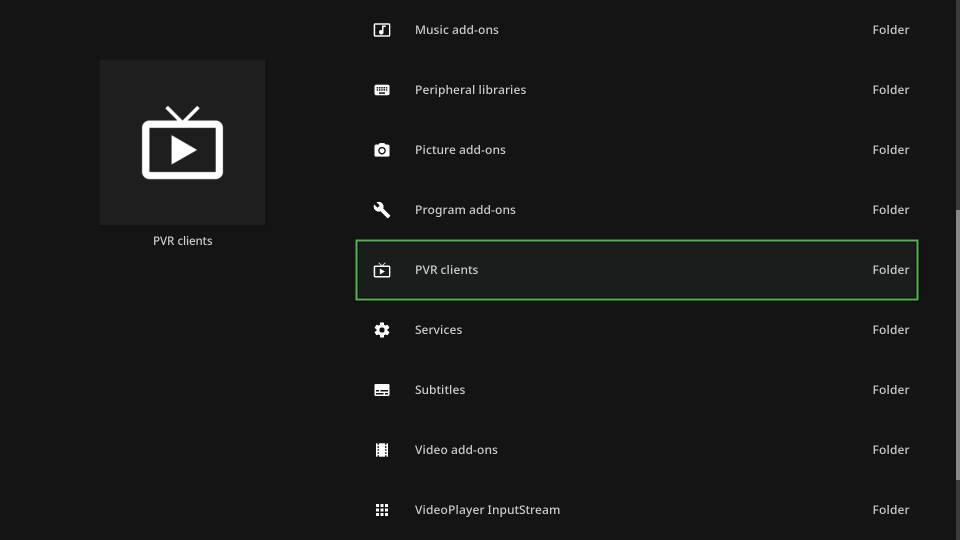
Click the “Configure” option for IPTV Simple Client, then select and click “Edit ‘USA'” in the dialog.
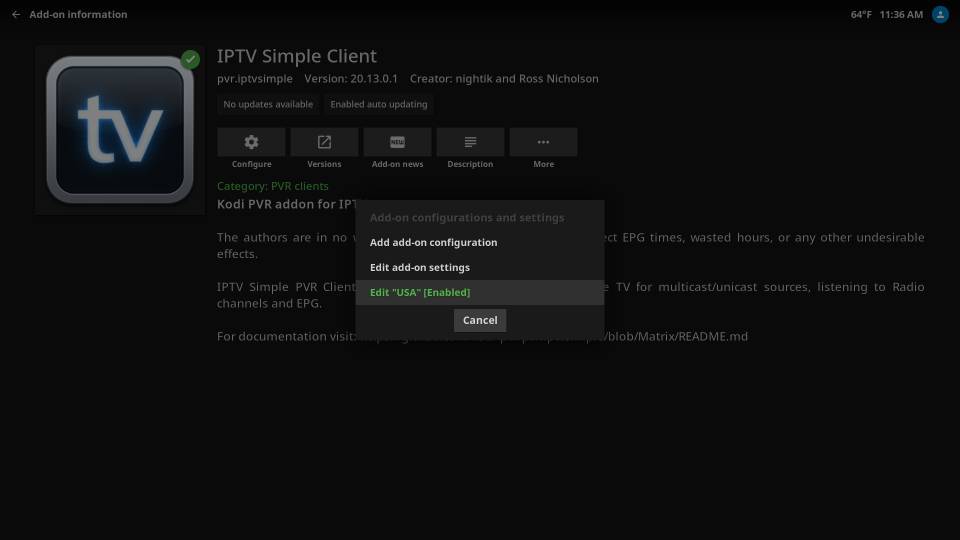
Scroll down to EPG in the left sidebar, then scroll right and down to “EPG time shift.” Click “OK” to select the adjustment slider, then use the left and right arrows on your remote control to adjust the time shift forward or backward to the desired level.
Scroll down to “Apply time shift to all channels” and click “OK” to enable this option.
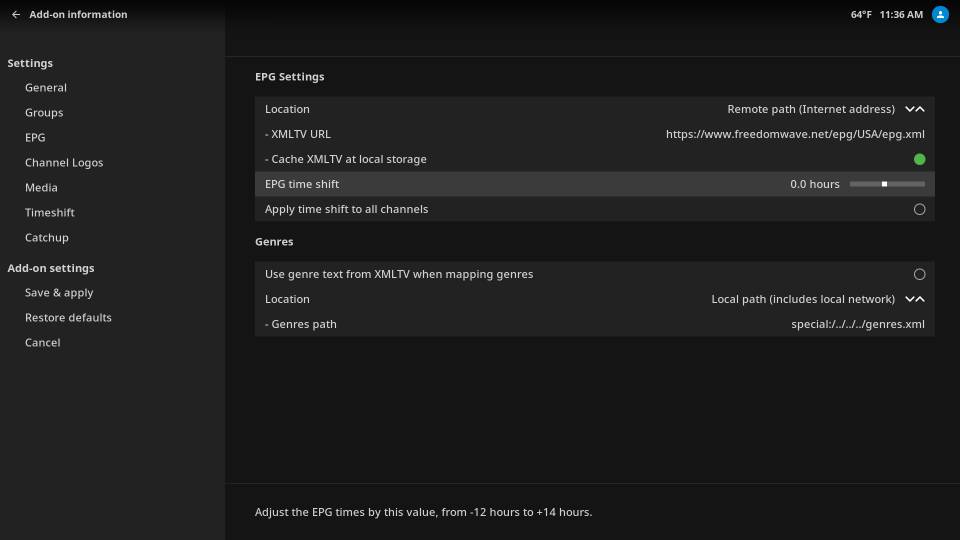
Use the left arrow to return to the left side menu, then scroll down to “Save & apply” and press “OK.”
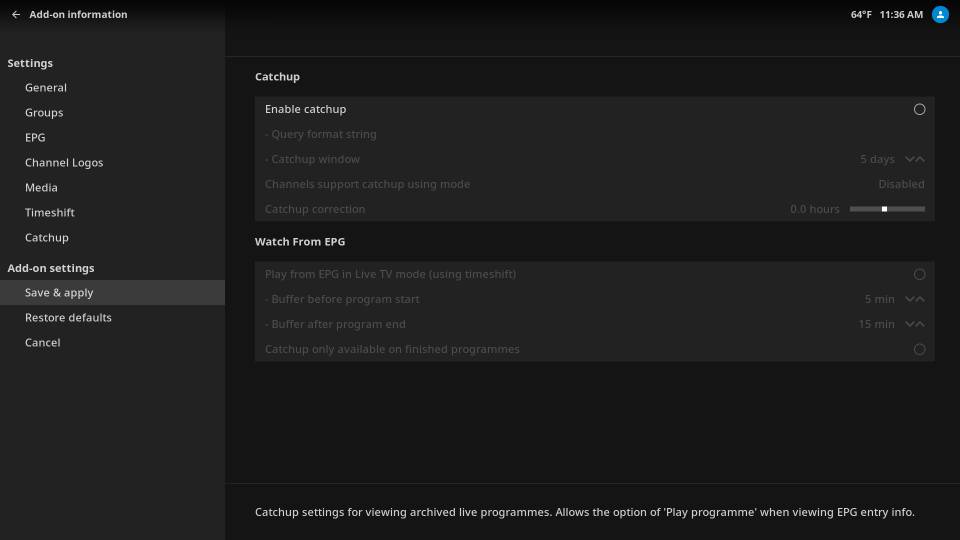
When the “Configure” dialog appears again, click “Cancel.” The IPTV client is automatically disabled while configuration changes are made, so click “More” and then “Enable” to reenable the client with your new settings.
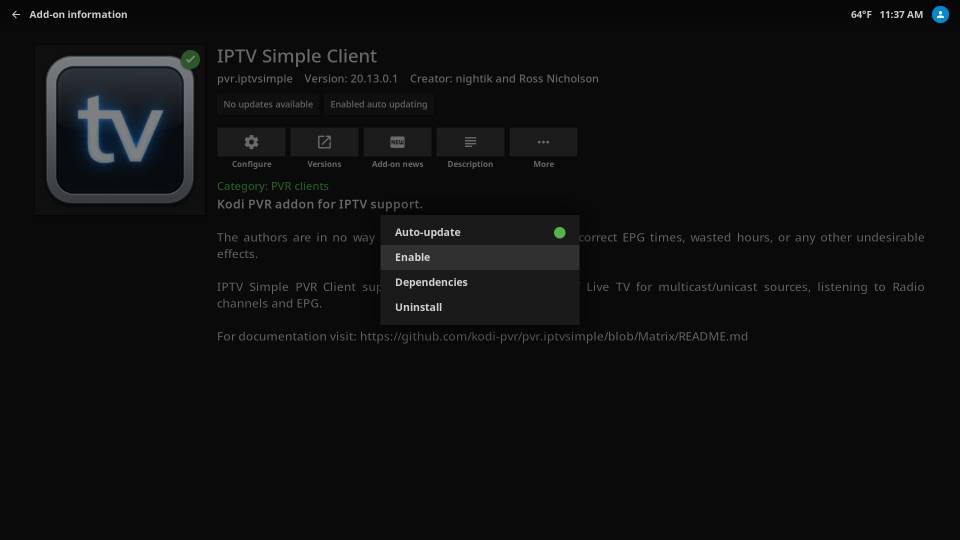
NOTE: EPG offset changes will not take effect until the next time CoreBOX fetches updated EPG info from the server. This can take up to 24 hours.
