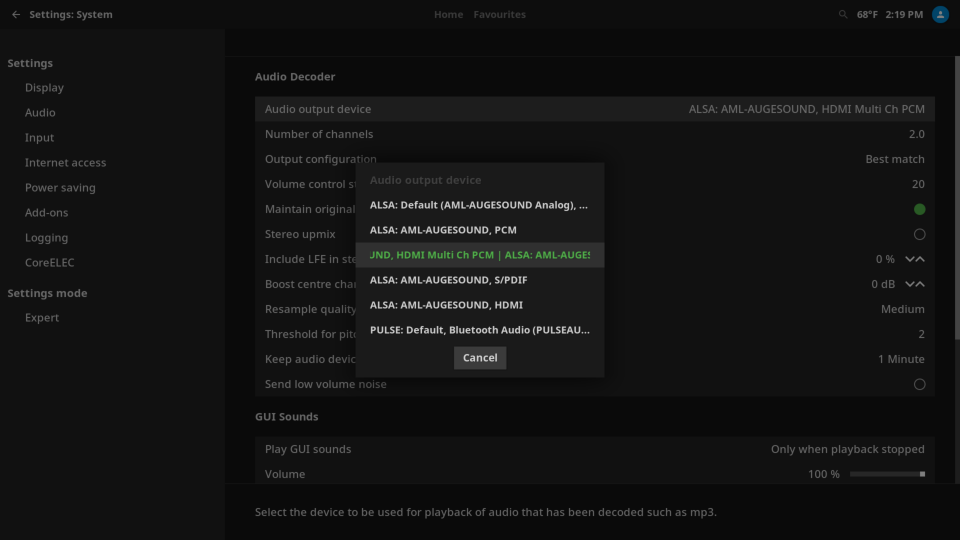To chose the audio output for your CoreBOX (HDMI, S/PDIF), you access the setting in the XMBC media center of your CoreBOX as follows.
From the home screen, scroll left until the left flyout menu appears, then scroll down to highlight “Settings.” Click “OK.”
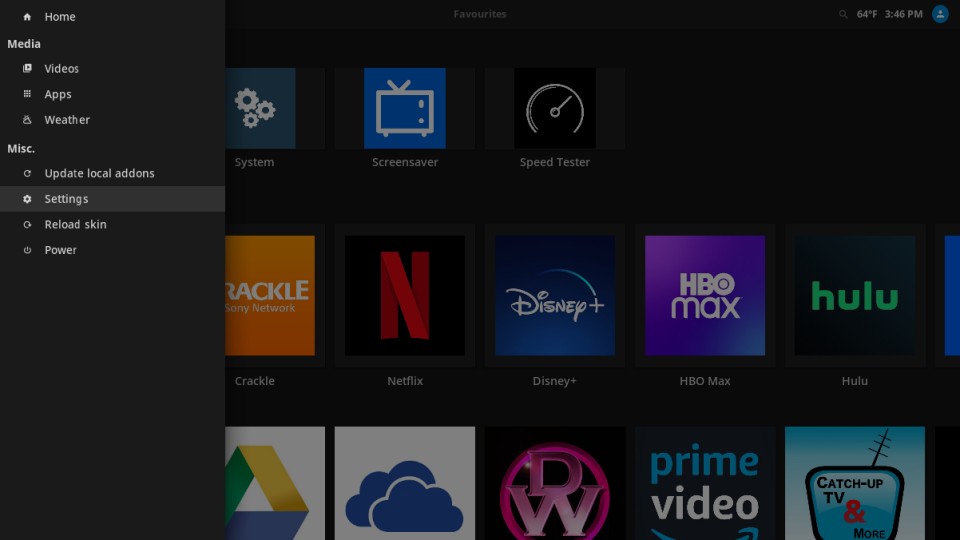
On the next screen, scroll down until you have highlighted “System settings” in the System group. Click “OK.”
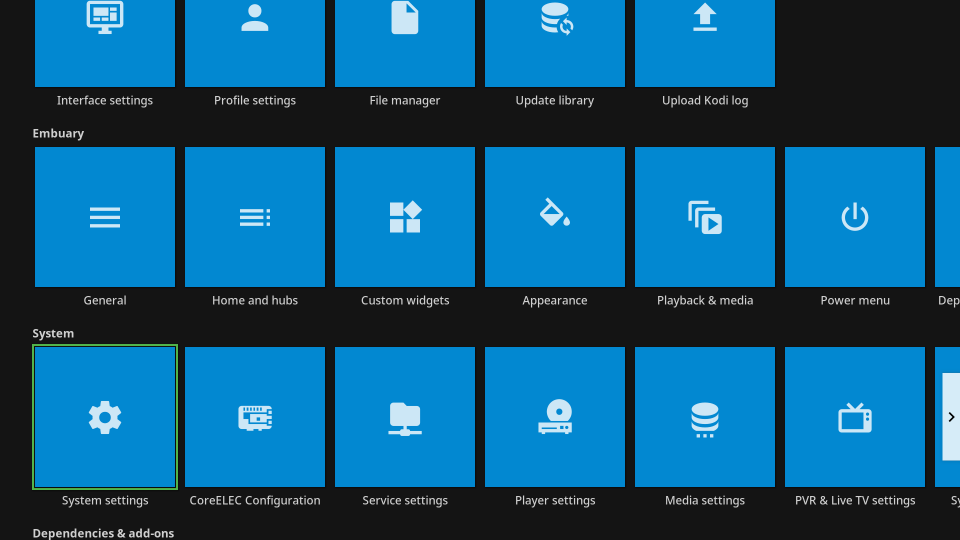
On the System settings menu, scroll down to “Audio”, then choose “Audio output device” in the main panel and click “OK.” A dialog box will appear with the various audio outputs available. Choose the one that you need. Click the back arrow (looks like U turn) to exit this menu when done.